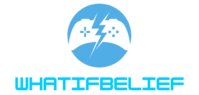Building the perfect PC gaming setup goes way beyond just having a powerful computer. Today’s gamers need an arsenal of accessories to elevate their gaming experience from good to absolutely mind-blowing. From RGB-lit mechanical keyboards that click with satisfying precision to ultra-responsive gaming mice that practically read minds, the right accessories can make all the difference.
The world of gaming peripherals has exploded in recent years with innovations that would make any tech enthusiast drool. Whether someone’s battling it out in competitive esports or exploring vast virtual worlds, having the right tools at their fingertips can mean the difference between victory and defeat. Plus, let’s face it – a setup that looks like it belongs in a sci-fi movie doesn’t hurt either.
PC Gaming Setup Accessories
Gaming peripherals form the crucial interface between players and their virtual worlds, directly impacting performance and immersion.
Gaming Mouse and Mouse Pad
A gaming mouse offers precision tracking through advanced sensors with adjustable DPI settings ranging from 100 to 25,600. Top gaming mice feature programmable buttons (6-12 buttons), ergonomic designs, and polling rates up to 8,000Hz for minimal input lag. Gaming mousepads complement these features with specialized surfaces: cloth pads for control, hard pads for speed, extended pads (900x400mm) for keyboard space. Premium mousepads include stitched edges, anti-slip bases, and thickness options between 3-5mm for optimal tracking performance.
Gaming Keyboard Options
Mechanical keyboards dominate competitive gaming with distinct switch types: tactile (Cherry MX Brown), linear (Cherry MX Red), clicky (Cherry MX Blue). High-performance gaming keyboards include N-key rollover, anti-ghosting technology, multimedia controls, and per-key RGB lighting customization. Hot-swappable keyboards allow switch replacement without soldering, while optical switches offer faster actuation speeds (1ms response time). Compact formats (60%, TKL) provide extra mouse movement space for competitive gaming scenarios.
High-Quality Gaming Headsets
Gaming headsets deliver positional audio through 7.1 surround sound technology, enhancing spatial awareness in competitive games. Premium models feature 50mm drivers, detachable boom microphones with noise cancellation, and frequency responses between 20Hz-20kHz. Wireless gaming headsets operate on 2.4GHz connections with 30+ hours of battery life, while wired options eliminate latency concerns. Memory foam ear cushions, adjustable headbands, on-ear audio controls enhance comfort during extended gaming sessions.
Display and Visual Accessories

Visual accessories transform a standard gaming setup into an immersive command center that enhances both performance and aesthetics. These components create an optimal viewing experience while adding personalized style to the gaming environment.
Gaming Monitors
Gaming monitors serve as the cornerstone of visual performance in PC gaming setups. High-refresh-rate displays operating at 144Hz or 240Hz deliver smooth motion clarity essential for competitive gaming. IPS panels provide superior color accuracy with 99% sRGB coverage while VA panels excel in contrast ratios reaching 3000:1. Modern gaming monitors feature adaptive sync technologies (G-Sync NVIDIA FreeSync) to eliminate screen tearing stuttering. Critical specifications include:
| Specification | Competitive Gaming | Immersive Gaming |
|---|---|---|
| Response Time | 1ms | 4ms or less |
| Resolution | 1080p-1440p | 4K |
| Screen Size | 24-27 inches | 27-32 inches |
RGB Lighting Solutions
RGB lighting systems create customizable ambient environments that complement gaming sessions. Addressable RGB strips connect to motherboard headers for synchronized lighting effects across multiple devices. Smart lighting ecosystems integrate with games to display real-time reactions to in-game events. Popular RGB configurations include:
- Diffused LED strips mounted behind monitors for bias lighting
- RGB fans with 16.8 million color options for case illumination
- Light panels with music sync capabilities for dynamic effects
- Desk-mounted light bars providing focused illumination
- Programmable RGB controllers enabling custom lighting profiles
Each component integrates through software platforms like Razer Chroma Corsair iCUE creating unified lighting experiences.
Gaming Comfort and Ergonomics

Ergonomic gaming accessories protect players during extended gaming sessions while optimizing performance. A well-designed gaming setup prioritizes comfort to prevent strain injuries and maintain competitive advantage.
Gaming Chairs
Gaming chairs incorporate adjustable lumbar support combined with 4D armrests to promote proper posture during long gaming sessions. Premium models feature memory foam cushioning covered in breathable mesh or leather materials that regulate temperature. Race-inspired bucket seats include adjustable recline angles between 90-180 degrees paired with multi-tilt mechanisms for customized positioning. Key ergonomic features encompass neck pillows removable headrests high-density foam padding adjustable seat height gas lift cylinders footrests. Top gaming chair brands integrate built-in massage functions cooling technology RGB lighting customizable zones.
Desk Setup Essentials
Ergonomic desk setups start with height-adjustable gaming desks featuring cable management systems electronic height presets. Monitor arms mounted to desk edges create optimal viewing angles eliminate neck strain through precise positioning adjustments. Anti-fatigue floor mats cushion feet during standing sessions while desk pad surfaces protect wrists during mouse keyboard movements. Essential desk accessories include headphone stands cable management clips USB hubs drawers storage solutions keyboard wrist rests. RGB desk lighting strips mounted underneath desks or behind monitors reduce eye strain through ambient illumination balanced screen brightness.
Cable Management Solutions

Cable management transforms a chaotic gaming setup into a clean organized space. Proper cable organization enhances aesthetics reduces dust accumulation improves airflow.
Cable Organizers and Sleeves
Cable sleeves consolidate multiple wires into single organized channels using flexible nylon or PET materials. Braided sleeves accommodate 3-15 cables while maintaining flexibility for routing around corners. Popular options include:
- Split mesh sleeves for easy cable insertion removal
- Cable ties with reusable velcro fasteners
- Color-coded cable labels for quick identification
- Cable clips that attach to desk edges
- Wire looms with spiral wrap designs
Premium cable management kits include cable combs zip ties cable anchors for a complete solution. Specialized gaming setup sleeves feature UV-reactive materials RGB lighting integration.
Under-Desk Solutions
Under-desk cable management systems keep floors clear while concealing power strips cable bundles. J-channel raceways mount directly under desks creating dedicated cable routing paths. Key components include:
- Metal mesh cable trays (12-24 inches wide)
- Power strip mounting brackets
- Cable management baskets
- Adhesive cable clips tracks
- Pull-out keyboard trays with built-in channels
Under-desk solutions accommodate 20-30 cables while maintaining easy access for modifications. Modular systems allow expansion as gaming setups grow with additional peripherals components.
Storage and Organization
A well-organized gaming setup maximizes desk space while keeping accessories within easy reach. Strategic storage solutions protect gaming peripherals from damage while displaying them as showcase pieces.
Headphone Stands
Gaming headphone stands serve dual purposes as protective storage units and display pieces. Premium stands feature RGB lighting integration with gaming peripherals through software like iCUE or Razer Synapse. Aluminum stands provide stability with weighted bases that prevent tipping during headset removal. USB-enabled models incorporate 2-3 pass-through ports for charging additional devices. Popular designs include under-desk mounts that save desktop space or detachable stands that accommodate different headset sizes.
Controller Holders
Controller holders maintain organized gaming stations while extending controller lifespans. Wall-mounted holders display up to 4 controllers vertically with integrated LED backlighting. Desk-mounted options attach directly to desk edges through sturdy C-clamps rated for 15 pounds of weight capacity. Charging stands combine storage with functionality by incorporating fast-charging ports for multiple controllers simultaneously. Modular systems allow expansion as controller collections grow.
Desktop Organizers
Desktop organizers optimize workflow through compartmentalized storage solutions. Multi-tier monitor stands incorporate drawer systems for storing small peripherals like thumb drives or spare cables. Mesh organizers feature 5-8 vertical slots for storing game cases upright while maintaining visibility. Rotating organizers provide 360-degree access to frequently used items through labeled compartments. Under-monitor hubs combine USB expansion with dedicated spaces for controllers headsets phone stands.
Ultimate Battle Station
Building the perfect PC gaming setup requires careful consideration of multiple accessories that work together seamlessly. From high-performance peripherals to ergonomic solutions and smart organization systems every component plays a vital role in creating an optimal gaming environment.
A well-planned gaming station doesn’t just enhance performance – it creates an immersive space that reflects personal style while maintaining functionality. The right combination of accessories transforms a basic computer setup into a sophisticated gaming command center that’s both comfortable and efficient.
The key to success lies in selecting quality accessories that align with specific gaming needs while considering practical aspects like cable management and storage solutions. By investing in the right gaming peripherals and organizational tools players can create a setup that’s built to last and ready for countless hours of gaming enjoyment.