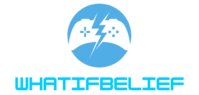Finding a gaming PC that fits a tight budget can feel like searching for a needle in a haystack. With the gaming industry booming and hardware prices soaring, many of us wonder if it’s even possible to build or buy a decent rig for under $300. Well, I’m here to tell you it is possible, and I’ve got the insights to help you navigate this affordable gaming landscape.
In this article, I’ll explore the best options available for budget-conscious gamers. Whether you’re looking to dive into the latest titles or enjoy classic games, there are choices out there that won’t break the bank. Let’s uncover how you can get the most bang for your buck and start gaming without the hefty price tag.
Key Takeaways
- Budget-Friendly Options Exist: It’s possible to find gaming PCs under $300 that provide decent performance without straining your finances.
- Key Specifications: Look for systems featuring Intel Core i3 or AMD Ryzen 3 processors, along with at least 8GB of RAM for a smoother gaming experience.
- Integrated Graphics Limitations: Most budget PCs use integrated graphics, making them suitable for light gaming but limiting their ability to handle modern, high-graphic titles.
- Upgrade Potential: Choose models that allow for future upgrades, especially in RAM and GPU, to enhance performance over time.
- Target Audience: Budget gaming PCs primarily cater to casual gamers, students, and newcomers to gaming, focusing on affordability and usability.
- Pros and Cons: While offering great value and versatility, gaming PCs under $300 may have limitations in graphics and longevity, requiring careful consideration before purchase.
Gaming PC Under $300
Finding a capable gaming PC under $300 involves exploring various options that blend performance and affordability. I’ve compiled essential insights to help identify the best systems within this budget.
Overview of Gaming PCs in This Price Range
Gaming PCs under $300 typically consist of pre-owned or refurbished models, older hardware components, or entry-level assembled units. These systems may feature integrated graphics suitable for light gaming experiences. Most PCs include Intel Core i3 or AMD Ryzen 3 processors, paired with 8GB of RAM, allowing for decent performance on less demanding titles. Some setups might come with upgradable components, easing future enhancements for better gaming.
| Model | Processor | RAM | Storage | GPU Type |
|---|---|---|---|---|
| Dell OptiPlex 7020 | Intel Core i3 | 8GB | 1TB HDD | Integrated Intel HD |
| HP ProDesk 400 G3 | Intel Core i3 | 8GB | 500GB HDD | Integrated Intel HD |
| SkyTech Archangel | Ryzen 3 | 8GB | 500GB SSD | GTX 1650 |
| Acer Aspire TC | Intel Core i3 | 8GB | 1TB HDD | Integrated Intel HD |
Target Audience for Budget Gaming PCs
The primary audience for budget gaming PCs includes casual gamers, students, and individuals new to gaming. Casual gamers appreciate affordable options for playing indie games, MOBAs, and other less graphically intensive titles. Students often require a versatile system for both gaming and school-related tasks. First-time gamers look for entry-level solutions that don’t overwhelm them with complexity or cost, making these PCs an attractive choice.
Key Features to Consider
When searching for a gaming PC under $300, several key features must align with performance expectations and gaming needs. Focusing on performance specifications, graphics capabilities, and upgrade potential ensures smart investments in gaming systems.
Performance Specifications
Performance specifications dictate how well a gaming PC handles various titles. Essential components include the processor and RAM. Many budget PCs incorporate Intel Core i3 or AMD Ryzen 3 processors, which offer adequate speed for casual gaming. Aim for at least 8GB of RAM to support multitasking and enhance gameplay fluidity. Additionally, consider the storage type; SSDs provide faster load times compared to traditional HDDs, making them preferable for gaming tasks.
Graphics Capabilities
Graphics capabilities significantly impact gaming experiences. Most PCs under $300 feature integrated graphics solutions suitable for light gaming. Integrated GPUs from Intel and AMD can run less demanding titles effectively but may struggle with modern, high-graphic games. If graphical fidelity matters, research PCs that allow for installing discrete GPUs in the future, as upgrading this component can vastly improve visuals.
Upgrade Potential
Upgrade potential is crucial for extending a gaming PC’s lifespan. Identify systems that offer easy access to internal components. Look for motherboards that support additional RAM or PCIe slots for adding dedicated GPUs later. Consider the power supply unit (PSU) capacity as well; a higher wattage PSU allows for more powerful upgrades down the line, making a more adaptable gaming setup.
Top Recommendations
Exploring budget-friendly gaming PCs under $300 reveals several commendable options. Below, I outline some of the best choices, focusing on both pre-built systems and custom build possibilities.
Pre-Built Gaming PCs
Pre-built gaming PCs offer convenience and usability for gamers seeking a hassle-free setup. Options like the Dell OptiPlex 7020 and the SkyTech Archangel stand out in this price range:
| Model | Processor | RAM | Storage | Graphics |
|---|---|---|---|---|
| Dell OptiPlex 7020 | Intel Core i3 | 8GB | 256GB SSD | Integrated HD Graphics |
| SkyTech Archangel | AMD Ryzen 3 | 8GB | 500GB HDD | Integrated Vega Graphics |
Pre-built PCs like these include specifications suitable for casual gaming. They balance performance with affordability and often provide options for future upgrades, creating a versatile system that suffices for indie games and older titles.
Custom Build Options
Custom builds can provide more performance, allowing me to tailor specifications to my preferences. For a budget under $300, focusing on key components maximizes value. Here’s a sample parts list:
| Component | Description | Approximate Cost |
|---|---|---|
| CPU | AMD Athlon 3000G | $50 |
| Motherboard | ASRock A320M | $70 |
| RAM | 8GB DDR4 | $30 |
| Storage | 240GB SSD | $30 |
| Power Supply | 400W PSU | $40 |
| Case | Mid Tower | $40 |
Custom builds often result in enhanced performance for gaming and enable upgrades down the line. Opting for an entry-level CPU with integrated graphics can facilitate casual gaming. Additionally, selecting a case with adequate airflow can support cooling for future updates, ensuring longevity for the build.
Choosing between pre-built and custom options comes down to individual needs for convenience or performance while staying within the $300 budget.

Pros and Cons of Gaming PCs Under $300
Gaming PCs under $300 come with various advantages and disadvantages. Understanding these factors helps in making an informed decision.
Advantages
- Affordability: The primary benefit of these gaming PCs is their low price point. They provide access to gaming experiences without high costs.
- Decent Performance: Many systems feature Intel Core i3 or AMD Ryzen 3 processors alongside 8GB of RAM, allowing for smooth gameplay in less demanding titles.
- Versatility: These PCs serve dual purposes, enabling users to perform everyday tasks or academic work while also playing games.
- Upgradability: Several models support upgrades, especially in RAM and SSD drives, enhancing performance over time.
- Suitable for Casual Gamers: They’re ideal for casual gamers who play indie games or older titles, offering sufficient performance without breaking the bank.
- Limited Graphics Capability: Most systems rely on integrated graphics, which restricts performance in graphically intense games.
- Older Hardware: The components in these PCs might not support the latest gaming technologies, impacting future gaming prospects.
- Potential for Bottlenecks: RAM and CPU limitations may hinder performance, especially in more demanding gaming scenarios.
- Variable Quality: Refurbished or pre-owned models can vary in condition, making it essential to check warranties and reviews before purchasing.
- Less Longevity: Lower-end hardware may require more frequent upgrades or replacements, leading to long-term costs that could surpass initial savings.
Right Knowledge and options,
Finding a gaming PC under $300 may seem daunting but it’s absolutely achievable. With the right knowledge and options, you can enjoy a satisfying gaming experience without breaking the bank. Whether you opt for a pre-built system like the Dell OptiPlex 7020 or choose to assemble your own, there are plenty of choices that offer decent performance for casual gaming.
Remember to keep an eye on specifications such as processors and RAM to ensure you’re getting the best value. Upgradability is also key for future-proofing your setup. By making informed decisions, you can dive into the gaming world without overspending and still have fun in the process. Happy gaming!