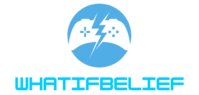When it comes to gaming on the PS5, every millisecond counts. A fast and reliable internet connection can make the difference between victory and defeat. One often overlooked aspect of optimizing your gaming experience is your DNS server. Choosing the right DNS can reduce lag and improve loading times, giving you a competitive edge in your favorite titles.
I’ve spent time researching the best DNS servers specifically for PS5 gaming. In this article, I’ll share my top recommendations to help you enhance your online experience. Whether you’re a casual player or a hardcore gamer, the right DNS settings can transform your gaming sessions, making them smoother and more enjoyable. Let’s dive into the best options available and see how they can boost your PS5 performance.
Key Takeaways
- DNS Impact on Gaming: Choosing the right DNS server can significantly reduce lag and improve loading times for PS5 gaming, enhancing overall performance.
- Top Recommended DNS Servers: Google Public DNS, Cloudflare DNS, OpenDNS, Norton ConnectSafe, and Quad9 are among the best options for optimizing your PS5 gaming experience.
- Performance vs. Security: While some DNS servers like Google and Cloudflare prioritize speed, others like OpenDNS and Norton provide enhanced security features to protect users from malicious sites.
- Setup Simplicity: Changing DNS settings on your PS5 is a straightforward process that can be easily followed to optimize gameplay.
- Trial and Error: Testing different DNS servers may be necessary to find the most effective option for your specific internet connection and gaming needs.
- Stay Updated: Ensure your PS5 is running the latest firmware for optimal connectivity and performance after changing your DNS settings.
Best DNS Servers for Gaming PS5
Choosing the right DNS server can make a noticeable difference in the gaming experience on PS5. Here’s a list of top options optimized for performance and reliability:
| DNS Server Name | DNS Primary | DNS Secondary | Key Features |
|---|---|---|---|
| Google Public DNS | 8.8.8.8 | 8.8.4.4 | Fast response times, secure, reliable |
| Cloudflare DNS | 1.1.1.1 | 1.0.0.1 | Low latency, privacy-focused |
| OpenDNS | 208.67.222.222 | 208.67.220.220 | Security features, phishing protection |
| Norton ConnectSafe | 199.85.126.20 | 199.85.127.20 | Family-friendly, malware protection |
| Quad9 | 9.9.9.9 | 149.112.112.112 | Security-focused, blocks malicious sites |
Google Public DNS
Google’s Public DNS is known for its speed. It often ranks among the quickest options available. Gamers experience reduced lag, leading to smoother gameplay sessions.
Cloudflare DNS
Cloudflare DNS prioritizes low latency. It emphasizes privacy and security, making it suitable for gamers who value data protection. Many users report significant improvements in connection stability.
OpenDNS
OpenDNS offers added security features. Its customizable settings allow users to block malicious sites, enhancing overall safety during online gaming. OpenDNS can lead to better reliability during network congestion.
Norton ConnectSafe
Norton ConnectSafe provides strong malware protection. It’s particularly beneficial for families, ensuring a safer gaming environment for younger users. It’s easy to set up, making it accessible even for casual gamers.
Quad9
Quad9 focuses on security and privacy. It blocks access to malicious domains, protecting gamers from online threats. Users appreciate its no-logging policy, ensuring anonymity while gaming.
Selecting a DNS server from this list can enhance your PS5 gaming experience. Testing different servers may help identify the best option for your specific connection and gaming needs.

Benefits of Using DNS Servers for Gaming
Using a reliable DNS server can greatly enhance the gaming experience on the PS5. Here are the key benefits that come from utilizing optimized DNS servers.
Improved Speed and Latency
Improved speed and reduced latency directly impact gaming performance. Optimized DNS servers resolve domain names faster, allowing quicker connections to gaming servers. Traditional ISPs might not offer the best DNS speeds. By switching to faster servers, like Google Public DNS or Cloudflare DNS, I notice reduced lag during online gameplay. Lower latency means more responsive controls and fewer interruptions, which are crucial for competitive gaming.
Enhanced Security Features
Enhanced security features from certain DNS servers add an extra layer of protection during online gaming. DNS providers like OpenDNS and Norton ConnectSafe block malicious sites and provide phishing protection, keeping my personal information safe. Using these DNS servers minimizes the risk of encountering malware, ensuring a safer gaming environment. This sense of security allows me to focus on the game without worrying about potential threats.
Top DNS Servers for PS5
Finding the right DNS server can enhance your PS5 gaming experience by improving speed and reducing latency. Below are some top choices that serve well for online gaming.
Google Public DNS
Google Public DNS offers excellent speed and reliability, making it a popular choice for gamers. Its primary address is 8.8.8.8 and the secondary address is 8.8.4.4. With a focus on performance, Google Public DNS helps reduce loading times significantly. The platform supports both IPv4 and IPv6, ensuring broader compatibility. The straightforward setup process makes it easy for users to configure their PS5 for optimal performance.
Cloudflare DNS
Cloudflare DNS stands out for its low latency and emphasis on privacy. The primary address is 1.1.1.1 and the secondary address is 1.0.0.1. Cloudflare DNS is designed to enhance loading speeds while protecting user data. Its commitment to not logging user data provides an added layer of security for gamers. This makes Cloudflare DNS ideal for those who prioritize both performance and privacy in their gaming sessions.
OpenDNS
OpenDNS provides a balance between speed, security, and customization. The primary address is 208.67.222.222 and the secondary address is 208.67.220.220. OpenDNS features customizable filtering options that allow users to block unwanted content and enhance security against malicious sites. Gamers benefit from faster DNS resolution, resulting in quicker connections to game servers. Its robust security measures protect against potential threats, ensuring a safer environment for online gaming.

How to Change DNS Settings on PS5
Changing the DNS settings on your PS5 can enhance your online gaming experience. Following a simple process allows for a tailored connection that reduces lag and speeds up loading times.
Step-by-Step Guide
- Access Settings: Go to the Home screen, navigate to the Settings icon, and select it.
- Network Settings: Open Network and choose Settings.
- Set Up Internet Connection: Select Set Up Internet Connection. Choose either Wi-Fi or LAN depending on your setup.
- Custom Setup: After selecting your connection, choose Custom for advanced settings.
- IP Address Settings: Keep the IP Address Settings on Automatic.
- DHCP Host Name: Choose Do Not Specify for the DHCP Host Name.
- DNS Settings: When prompted for DNS Settings, select Manual.
- Enter DNS Addresses: Input the primary and secondary DNS addresses of your chosen DNS server. For example: Google Public DNS: Primary: 8.8.8.8, Secondary: 8.8.4.4 and Cloudflare DNS: Primary: 1.1.1.1, Secondary: 1.0.0.1
- MTU Settings: Keep the MTU settings on Automatic.
- Proxy Server: Select Do Not Use for the Proxy Server.
- Test Connection: After finishing, test your internet connection to ensure everything works correctly.
- No Internet Connection: If you encounter connectivity issues after changing DNS settings, revert to default settings and retry.
- Slow Connection: If speeds seem slower, try a different DNS server. Some servers perform better depending on your location.
- Frequent Disconnections: Frequent disconnections may indicate a problem with the configured DNS settings or the DNS server itself.
- Error Messages: Pay attention to error codes. They can direct you to specific issues that might occur during setup or connection.
- Firmware Updates: Ensure your PS5 is updated to the latest firmware. Outdated system software may cause connection problems.
Following this guide helps ensure a smooth experience while gaming on your PS5.
Boost Speed & Reduce Lag
Choosing the right DNS server can truly transform your gaming experience on the PS5. With options like Google Public DNS and Cloudflare DNS, you can enjoy faster connections and reduced lag. Each server offers unique benefits that cater to different gaming styles and preferences.
I encourage you to experiment with various DNS settings to discover what works best for your connection. Whether you prioritize speed security or a combination of both there’s a perfect DNS server out there for you. By optimizing your DNS settings, you’ll be well on your way to smoother gameplay and a more enjoyable online experience. Happy gaming!