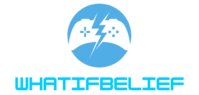When it comes to gaming, Chromebooks often get overlooked. With their lightweight design and budget-friendly price tags, many wonder if these devices can handle the demands of gaming. I’ve been curious about this myself, especially as gaming becomes more accessible and diverse.
While Chromebooks excel at web-based tasks and productivity, their performance in the gaming arena raises questions. Can they run popular games smoothly? Do they support the latest titles? In this article, I’ll dive into the strengths and limitations of Chromebooks for gaming, helping you decide if they’re a viable option for your gaming needs.
Key Takeaways
- Chromebooks’ Design and Functionality: Chromebooks are lightweight and budget-friendly devices designed primarily for web-based tasks, with fast boot times and built-in virus protection.
- Gaming Performance Limitations: Due to hardware constraints, such as integrated graphics and lower RAM, Chromebooks may struggle with demanding games, making them less suitable for high-end gaming.
- Game Compatibility: While Chromebooks support Android apps, not all games operate smoothly. Popular platforms like Steam are not natively supported, limiting access to a diverse game library.
- Battery Life Advantage: Many Chromebooks offer impressive battery life, ranging from 8 to 15 hours, making them a viable option for casual gaming and extended use without frequent recharging.
- Cloud Gaming Opportunities: Services like Google Stadia and NVIDIA GeForce Now can enhance the gaming experience, allowing users to play more demanding titles remotely, despite hardware limitations.
- Budget Consideration: With prices typically between $200 to $600, Chromebooks provide an affordable gaming solution for budget-conscious gamers who prioritize accessibility and portability.
Are Chromebooks Good for Gaming
Chromebooks are lightweight laptops that run on Chrome OS, designed primarily for web-based tasks. They offer features like fast boot times, automatic updates, and built-in virus protection. These devices typically rely on cloud storage, which minimizes the need for local space and enhances collaboration.
Chromebooks feature several types of hardware configurations. Typically, they come with Intel or ARM processors, ranging from entry-level to mid-range capabilities. Most models include 4GB to 16GB RAM and various storage options, usually relying on eMMC or SSD. The screens vary between 11 inches to 15 inches, with some offering touchscreen capabilities for added versatility.
Compatibility with Android apps extends the functionality of Chromebooks, allowing users to access games available on the Google Play Store. However, performance can vary based on hardware specifications and the demands of individual games. This means that while some older titles may run smoothly, newer or more resource-intensive games might face limitations.
Battery life remains one of the notable advantages of Chromebooks. Many models can last between 8 to 15 hours, making them suitable for extended use without frequent charging. For casual gaming and web-based play, this provides a significant advantage in versatility.
I recognize that investing in a Chromebook might depend on gaming aspirations. It’s essential to consider specific gaming preferences and the required performance level before deciding on a Chromebook as a gaming device.
Gaming on a Chromebook
Gaming on a Chromebook offers unique possibilities and challenges. While Chromebooks provide some gaming functionality, their performance limitations and compatibility issues can impact the overall experience.
Performance Limitations
Performance limitations often stem from Chromebook hardware configurations. Most Chromebooks feature Intel or ARM processors and 4GB to 16GB of RAM, which may struggle with demanding games. Graphics performance typically relies on integrated solutions, lacking the power of dedicated graphics cards found in gaming laptops or desktops. As a result, playing graphically intense games becomes challenging. Casual games and browser-based games run smoothly, allowing for enjoyable gaming experiences, but expectations for high-end gaming should be tempered. Understanding these constraints is crucial when considering a Chromebook for gaming purposes.
Compatibility with Games
Compatibility with games on Chromebooks varies significantly. While many Chromebooks support Android apps from the Google Play Store, not all games function seamlessly. Some games may encounter performance issues due to hardware limitations, while others may not be optimized for the Chromebook environment. Additionally, popular gaming platforms like Steam don’t offer native support on Chrome OS, restricting access to a broader game library. However, browser-based games and cloud gaming services, such as Google Stadia or Nvidia GeForce Now, can enhance the gaming experience on a Chromebook, making it possible to play more demanding titles remotely. Recognizing these compatibility factors ensures informed decisions when selecting games to play on your Chromebook.

Advantages of Using Chromebooks for Gaming
Chromebooks offer several advantages for gamers, particularly those who prefer lightweight devices and budget-friendly options. Here are some of the key benefits of using a Chromebook for gaming.
Lightweight and Portable
Lightweight design defines the Chromebook experience. Weighing between 2 to 4 pounds, these devices are easy to carry for gaming on the go. Thin profiles enhance portability, allowing casual gamers to enjoy their favorite titles anywhere, whether at home or while traveling. The quick boot times of under 10 seconds ensure I’m gaming almost instantly without waiting for the device to start up.
Accessibility and Price
Affordability stands out as a major advantage of Chromebooks. Prices typically range from $200 to $600, making them accessible for budget-conscious gamers. Cloud gaming services, such as NVIDIA GeForce Now or Xbox Cloud Gaming, allow me to play advanced titles without requiring high-end hardware, effectively broadening the range of available games. Additionally, compatibility with Android apps means I can access a wide variety of gaming options directly from the Google Play Store, maximizing value for my investment.
Disadvantages of Using Chromebooks for Gaming
Chromebooks have significant limitations that affect gaming performance. Understanding these drawbacks helps me evaluate their overall suitability for gaming.
Hardware Restrictions
Hardware restrictions in Chromebooks present challenges for serious gaming. Most models utilize integrated graphics, which struggle with graphically intensive games. Processors like Intel Celeron or ARM chips sometimes offer insufficient power for high-demand titles. Limited RAM, typically between 4GB to 8GB, often restricts multitasking during gameplay. Chromebooks also lack dedicated graphics cards that enhance performance in modern gaming. Such hardware constraints make playing the latest AAA games difficult or impossible.

Limited Game Library
Limited game library options further constrain my gaming experience on Chromebooks. While many Chromebooks support Android apps, not every game functions smoothly, particularly resource-heavy titles. Popular platforms like Steam offer minimal compatibility, reducing access to a wide range of PC games. Additionally, many AAA games may not be available through the Google Play Store. This restricted selection necessitates the use of cloud gaming services, which require reliable internet connections for optimal performance. Overall, the limited game library may not satisfy gamers seeking diverse and high-quality gaming experiences.
Performance and Compatibility
Choosing a Chromebook for gaming really comes down to what you’re looking for. If you’re into casual gaming or enjoy browser-based titles cloud gaming services can elevate your experience significantly. The portability and affordability of Chromebooks make them appealing for gamers on the go.
However if you’re aiming for high-performance gaming with the latest AAA titles you might find the limitations frustrating. The lack of dedicated graphics and the varying compatibility with games can be deal-breakers. Ultimately it’s essential to weigh your gaming preferences against the strengths and weaknesses of Chromebooks to find the right fit for your needs.